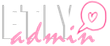Post by ( SENNA ! ) on Nov 3, 2011 18:40:22 GMT -5
| [atrb=border,0,true][atrb=style, width: 500px; height: 500px; padding: 10px; border-radius: 2em; -moz-border-radius: 2em; -webkit-border-radius: 2em; background-color: #FFFFFF; border: #B674D3 10px solid;] , A GUIDE BY TESS HELLO THERE! |
Hello! Converting from invisionfree to pb? If you are doing it because of our site I will hug you to death. Kidding! But thank you. So to show our appreciation FTLY has put together a little guide for you guys to help you find your way around proboards. Don’t worry it’s not extremely hard and complicated. Just tweak here and there and you are all set. So here we go!
REGISTRATION[/size]
Register with only a word. That will be your login username. For example “lee” or “min” or “ho”. Yes that is intentional. So when you log in you just have to enter “lee” and your password.
Verify your account by logging into your email to get your activation code.
Change your display name. Click profile and go to modify profile. Once you are there, change your display name to your character’s name, last name then first name. For example "lee minho" All in small caps please.
Scroll down further to change your signature and avatar. Please keep them of a reasonable size. Refer to the rules for more details.
POSTING[/size]
Now here comes the fun part. Posting on PB is much more user friendly than IF. That’s my personal opinion but if you beg to differ go ahead. So I would suggest that you get started by coming up with a plot page. The lovely Caution2.0 resource site has plenty of PB templates. The templates will do the coding for you, just edit where necessary. If you want to code it yourself here is where we come in handy.
ALIGNMENT[/size]
In proboards we never have to use [align=center][/align] , it’s just [*center][/*center]. It’s the same for [*left][*/left] or [*right][*/right]. Much easier to type. Oh and for proboards, we do not have to intentionally arrange our codes. For IF I know we have to make sure the order of the opening UBBC and the closing UBBC are matchy matchy but for PB we do not. We can arrange them in however order we want.
So here’s an example to see what I mean.
#please remove the * from the codes.
example:
[center]HELLO![/center]STYLING[/size]
Yes we all love to style our posts. It help keeps the site pretty and neat.
Firstly. Color. It’s pretty much the same with [*color=skyblue][*/color] so no need to dwell on that.
Secondly, sizing. IF allows you to pretty much go crazy with the sizing but PB only allows you to go up to 10. So the sizes are. 0,1,2,3,4,5,6,7,8,9,10. You can go further than ten but it will still look ten. Seriously why even go bigger than ten? It’s just a waste of time since you have
Thirdly, the bold, italics, underlining,
ENDING[/size]
So that’s PB posting in a nutshell kiddies. So let’s combine everything we’ve learnt about basic thread coding.
[font=Georgia][color=orange][center][blockquote][size=5]THANK YOU FOR READING THIS! I HOPE YOU JOIN THE SITE[/center][/size][/color][/blockquote]][/font]THANK YOU FOR READING THIS! I HOPE YOU’VE LEARNT SOMETHING FROM THIS LONG RANT ABOUT PB[/center][/size][/color][/blockquote][/font]
original content by tess. table made by hay shay @ caution 2.0
[/center][/td][/tr][/td][/tr][/table]